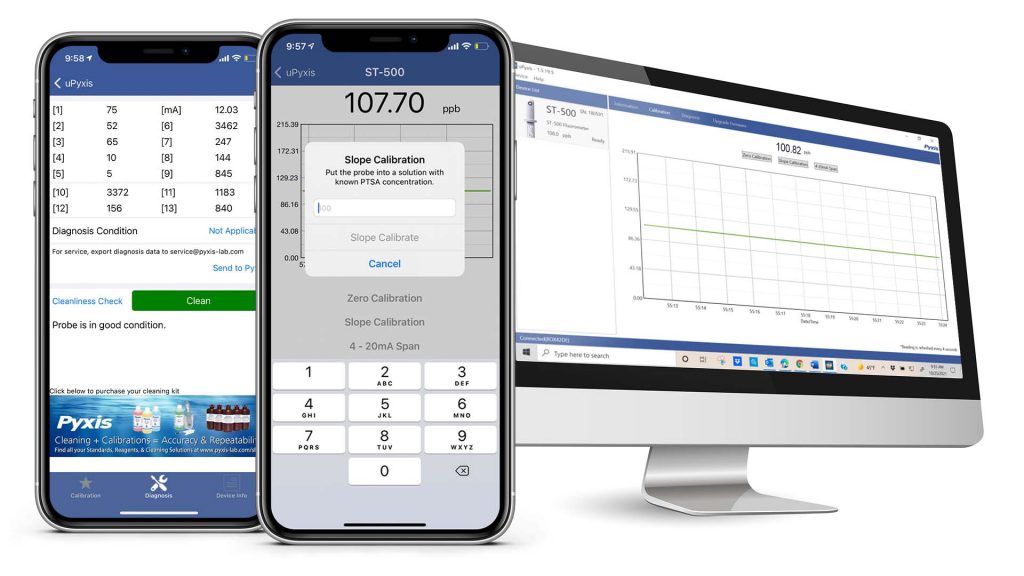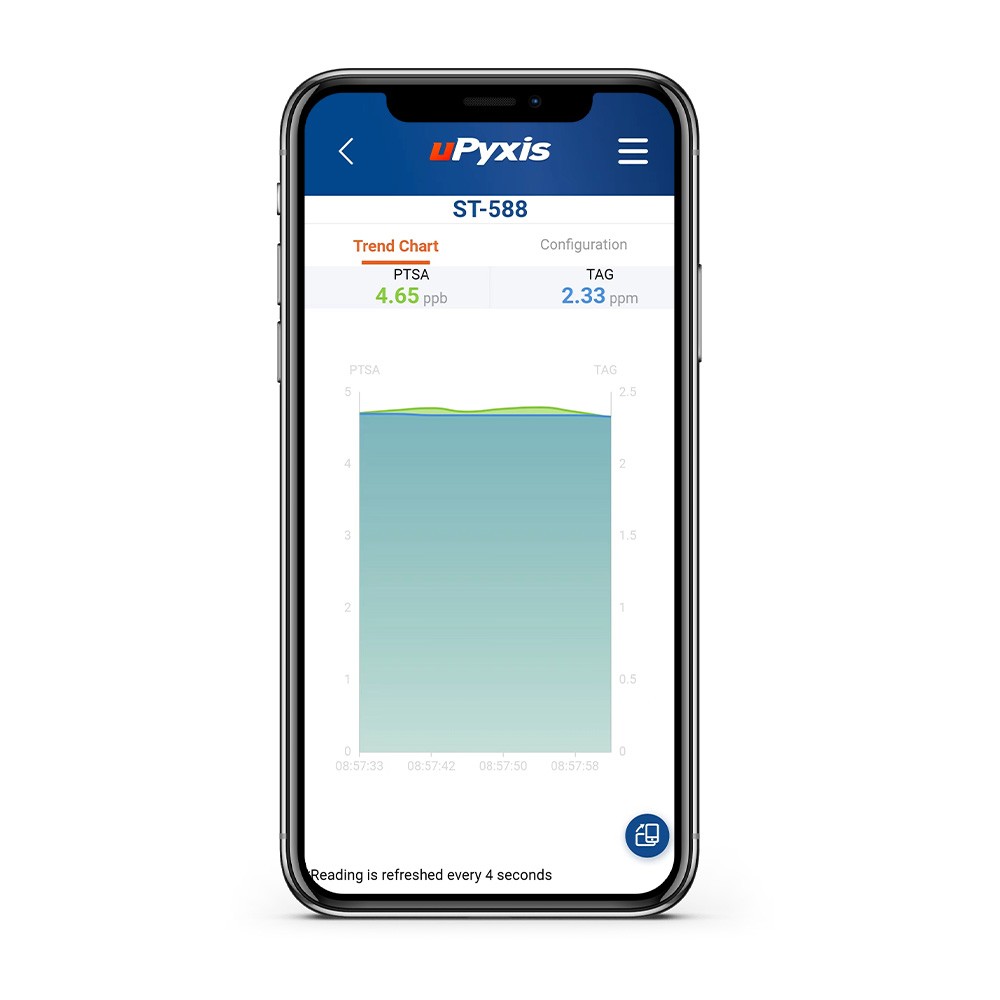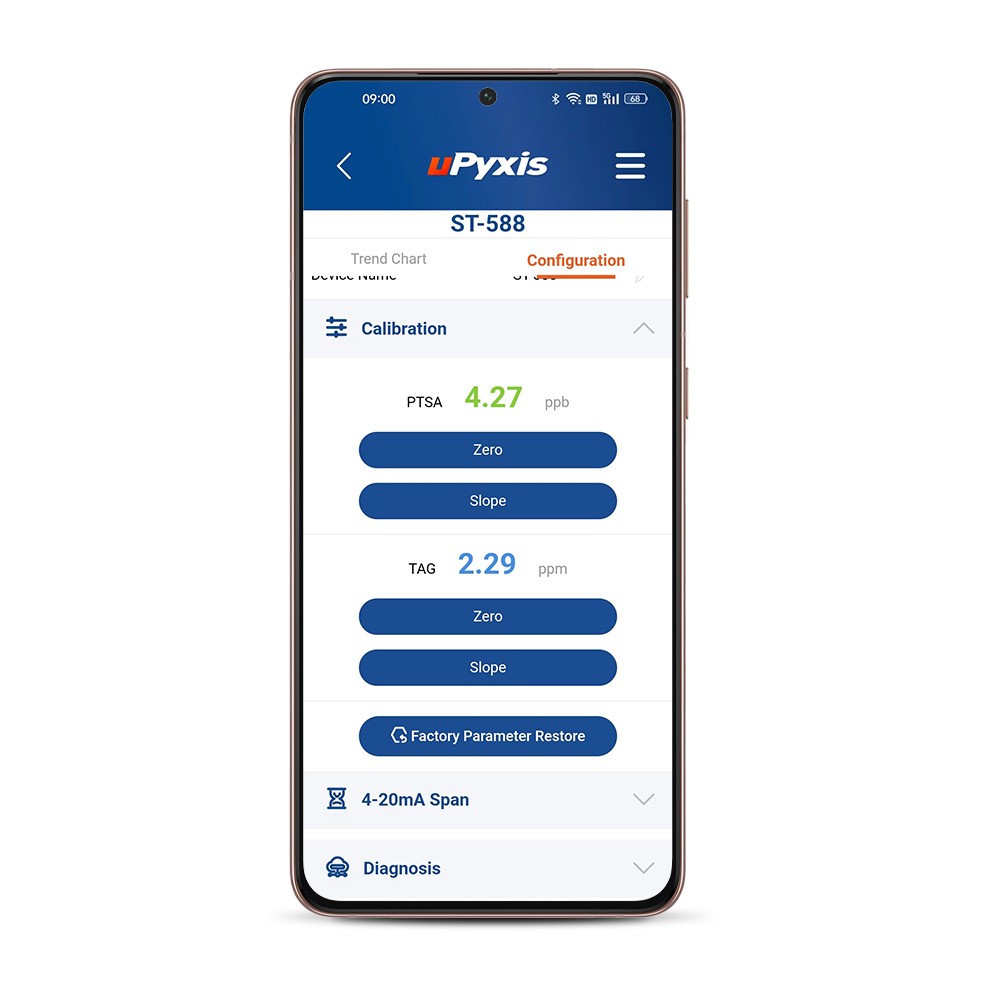Water Tech for the Modern World.
Download uPyxis® 2.0 to unlock mobile Calibration, Configuration, Monitoring, Sensor Diagnostics & Data Sharing Capabilities from your Phone, Laptop or Desktop! Available on the App Store & GooglePlay.
User Rating
Enable Bluetooth® on your Pyxis Sensor
To use uPyxis® with our inline sensors, you must connect an inline Bluetooth® adapter between your sensor & your controller, PLC or DCS network. To see our full line-up of sensor related accessories, click the button below.
Enable Bluetooth® on your Desktop App
To use uPyxis® on your desktop or laptop computer you will need to utilize your provided MA-NEB USB Bluetooth® adapter! If you lost it, please purchase a new one as it is necessary to use uPyxis® desktop. If you have Windows 10 and above, this accessory is not necessary.
Introducing
uPyxis® 2.0
- Upgraded Monitoring
- Upgraded User Interface
- Simpler Calibration
- Direct Access to Support Material
- Simplified Configuration Tab
The Universal Application For All Your
Pyxis Lab® Technology
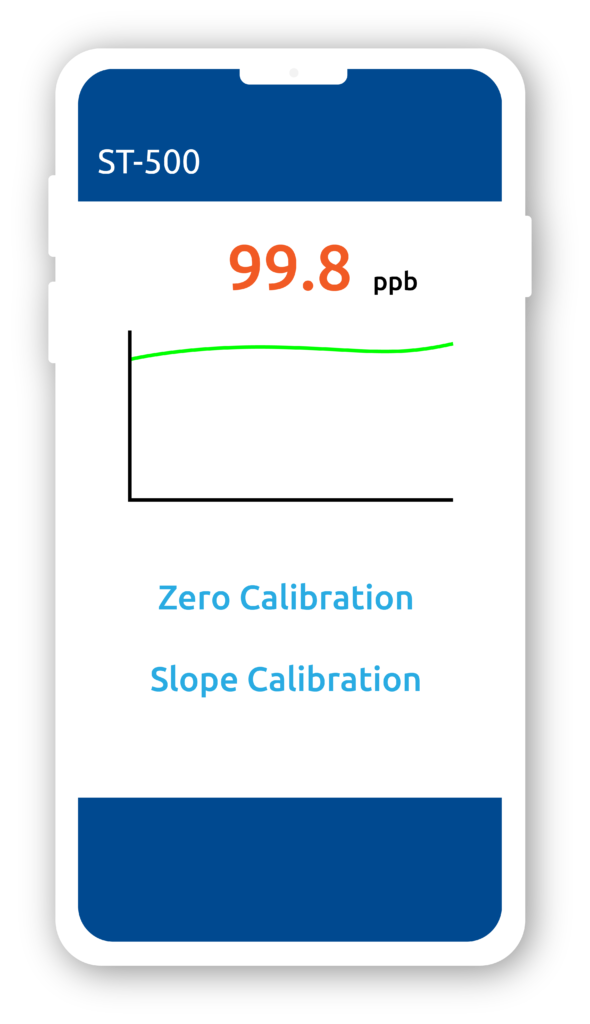
Mobile Monitoring & Calibration
Monitor your sensors with live reading displays on your phone or computer. Get within range of your Pyxis Lab® device and Live data charts and readings will display under the ‘Reading Tab’ & will refresh every 4 seconds. Conduct calibration processes directly through the app!
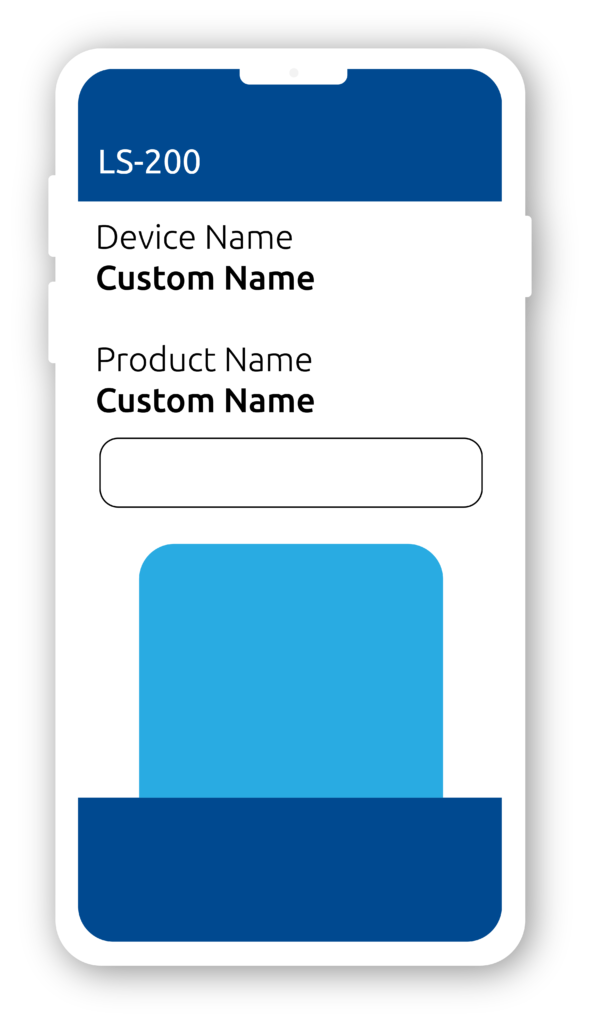
Configure Devices to Fit Your System
Change internal settings like device name, screen shut-off time, excitation wavelengths, product factors, application specifications & more to help match your specific application and ensure accurate readings.
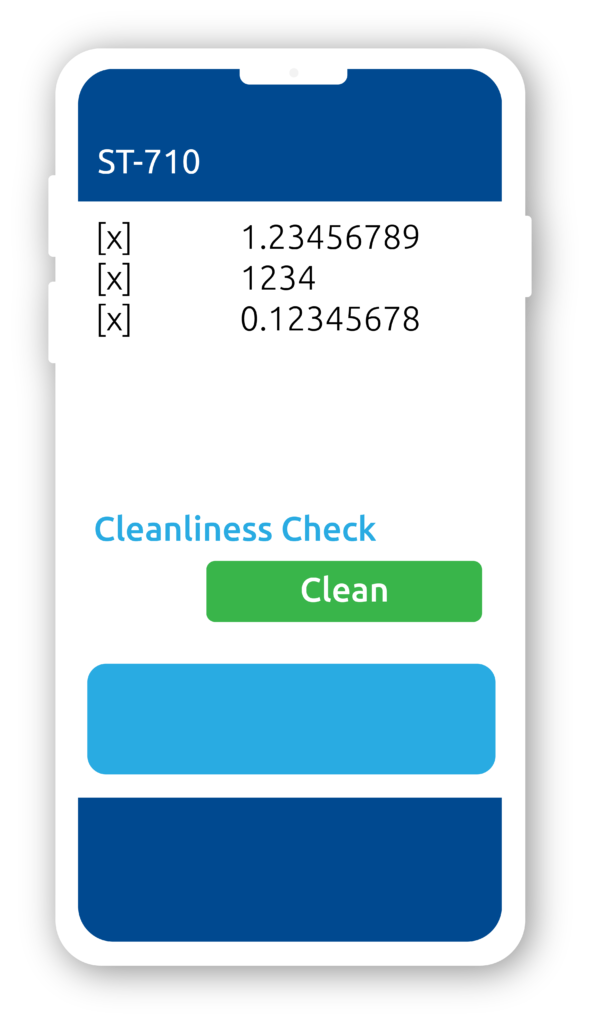
Wireless Sensor Diagnostics
Keep up on the quality of your inline sensors by running the Pyxis Lab® Cleanliness Check directly on your uPyxis® app. Simply select the ‘Cleanliness Check’ option and the uPyxis® app will immediately notify whether your sensor is ‘Clean’ or ‘Dirty’.
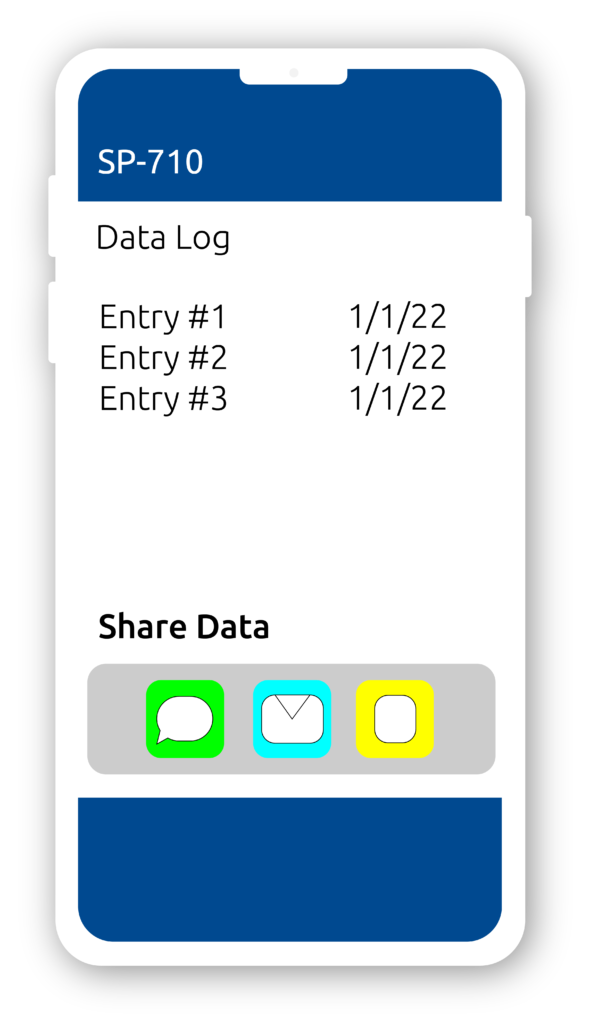
Rapid Data Sharing
Quickly send your data findings to over text, email or your favorite app. Save your data as a .CSV file to create a spreadsheet.